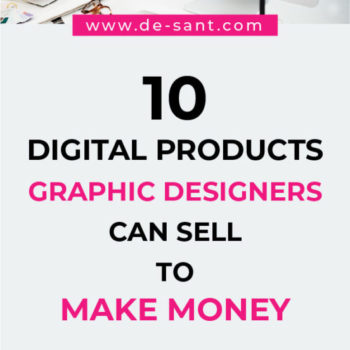If this question has crossed your mind whether it is better to design a logo in Photoshop or Illustrator, then I am going to tell you according to my own experience.
When I started as a logo designer I use to design all my logos in Photoshop, not because I thought it is better in any way or it is easy. But because that was the only software I knew at that point in time. Now I prefer to design all my logos in Illustrator, I will tell you why.
Today In this blog I am going to tell you basic differences between Illustrator and Photoshop and which software you should use to design the logos, and also why is it better.

The answer to this question is very simple It is better to design logos in Illustrator. And we prefer it because the logos designed in Illustrator are scalable and can be printed on any size without losing any quality this is the major reason. Photoshop works in raster images the logo will be jagged or pixelated if we try to increase the size.
There is a lot in common in both of these programs but they also have their differences. These two programs are two of the best programs that are being used by digital artists and graphic designers for most of their design needs. And if you are aware of both of these their interface and tools are also quite similar. One foundation thing on which they differ is photoshop is based on raster and it uses pixels to create an image whereas Illustrator is vector based.
When photoshop came it was primarily for the image editing and retouching. After that through the updates it got with time, it became versatile, now we couldn’t just edit and manipulate images but we could also create shapes, make ads and logos.
Which lead to its arrival in the design and creative industry extensively.
Photoshop is one hell of a program I use it almost every day, and trust me it is very crucial for my logo design process. My final delivery to the client is incomplete without it. All the mockups that I design for my final logo presentation are all made in Photoshop.
Photoshop might not be as practical for the logo designs but both of these programs have their different benefits in different domains, I am seen more use of Illustrator when I was working in Mainline advertising. In mainline advertising, our work was to create artworks and advertisements for brands so that they can get printed on hoardings, newspapers and other print mediums, so it was very important that the quality of the ad wouldn’t get distorted, or get lost. And When I worked in a digital agency Photoshop was the primary program where we designed our digital ads and posts.
When it comes to logo design, we can do it in both the programs, but to have a logo with better reusability and quality we prefer it to make it in illustrator. Often times objects made in photoshop lose their quality as discussed before and it is not at all easy to resize those elements without the loss of quality up to a certain size.
I have experienced it myself when I couldn’t use the logo design when I designed it in Photoshop at the beginning of my Photoshop journey, and trust me it is very irritating when the elements in your artwork get distorted or pixelated. No matter how good your composition is the end result won’t look great because of those quality issues.
The logo that you are designing in Illustrator will be easy to maintain, and it won’t be too much of hard work to reuse it, that is why it is advisable to design your logos in Illustrator.
I hope I have solved your doubts, in case you have any confusion feel free to comment. And if you do not agree with me please do comment and tell me about your point of view.